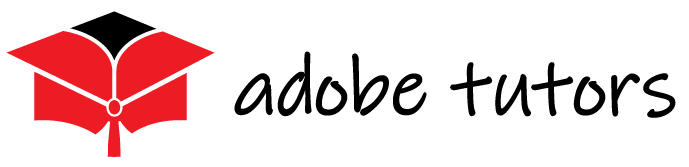Adobe Dreamweaver
Discover how to use Adobe Dreamweaver. the popular web design and development application—to create and publish websites using standards-based technology and a simplified user interface. In this course, we’ll show you how to get started with Dreamweaver, covering the user interface and providing guidance on creating new files, setting up a logical structure for content, and generating clear and accessible code. We’ll explain how to format basic HTML and CSS using the visual and code-based tools in Dreamweaver. We’ll also explore site management techniques, including checking for broken links, connecting to a remote server, and managing multiple sites.
Topics include:
- The Dreamweaver interface
- Toolbars
- Managing workspaces
- Changing preferences
- Managing projects
- Defining a new site
- Creating new documents
- Editing in Live view
- Reusing code snippets
- Structuring documents
- Creating links
- Managing CSS
- Working with images, videos, and tables
- Site management